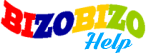To update the stock by uploading file, please go to vendor portal > inventory > inventory bulk upload.
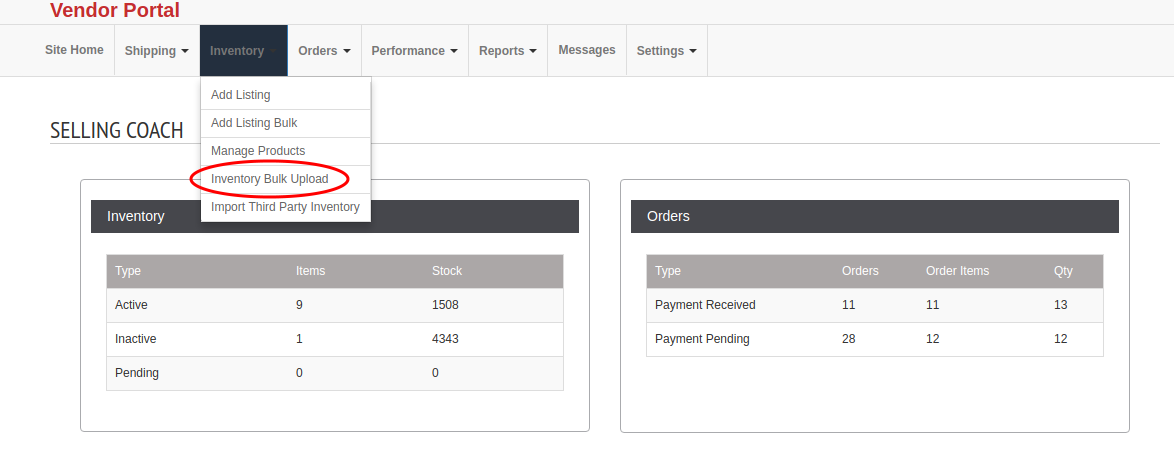
Here vendor can download the inventory file.
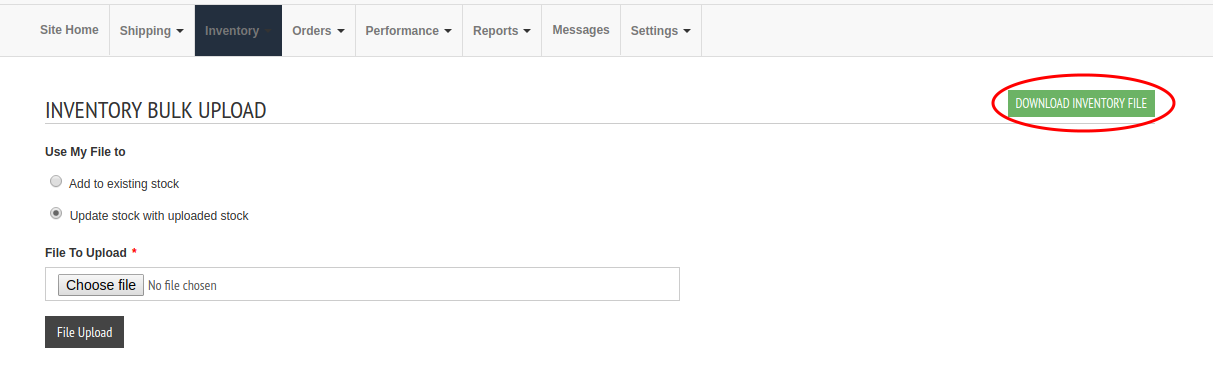
The inventory file contains the product id, product title, variants and stock.
In this you can update the stock and upload.
When file uploading, we have 2 options, Add to existing stock and upload stock with uploaded stock.
If vendor is using the “Add to existing stock”, the stock in the inventory file will be added to the existing stock. If the existing stock is 5 and the stock in the file is 25, after upload the stock will be 5+25 = 30.
In the “Update stock with uploaded stock”, the stock in the site is replaced by the stock in the file.