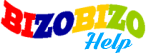-
Automatic Shipment Tracking
Please go to Seller Portal > Settings > Personal Information Configure Shippo API Key from https://app.goshippo.com/api/ and enter the … Read more →
-
Subadmin
Please go to seller portal > settings > user permission. Enter the email address of new user. … Read more →
-
Order Management
Please go to seller portal > orders > manage orders. In this page seller can see all … Read more →
-
Shipping
To add a shipping class by seller, please go to the shipping section in the seller home page. … Read more →
-
Product Management
To manage the products, please go to seller portal > inventory > manage products. Now seller can … Read more →
-
Import third party inventory
To import third party inventory, please go to seller portal > inventory > import third party inventory. … Read more →
-
Product bulk upload
To add multiple product by uploading file, please go to seller portal > inventory > inventory bulk upload. … Read more →
-
Bulk update the stock using file upload
To update the stock by uploading file, please go to seller portal > inventory > inventory bulk upload. … Read more →
-
How seller can add a product?
To add a product by seller, please go to seller portal > inventory > add listing. Here … Read more →