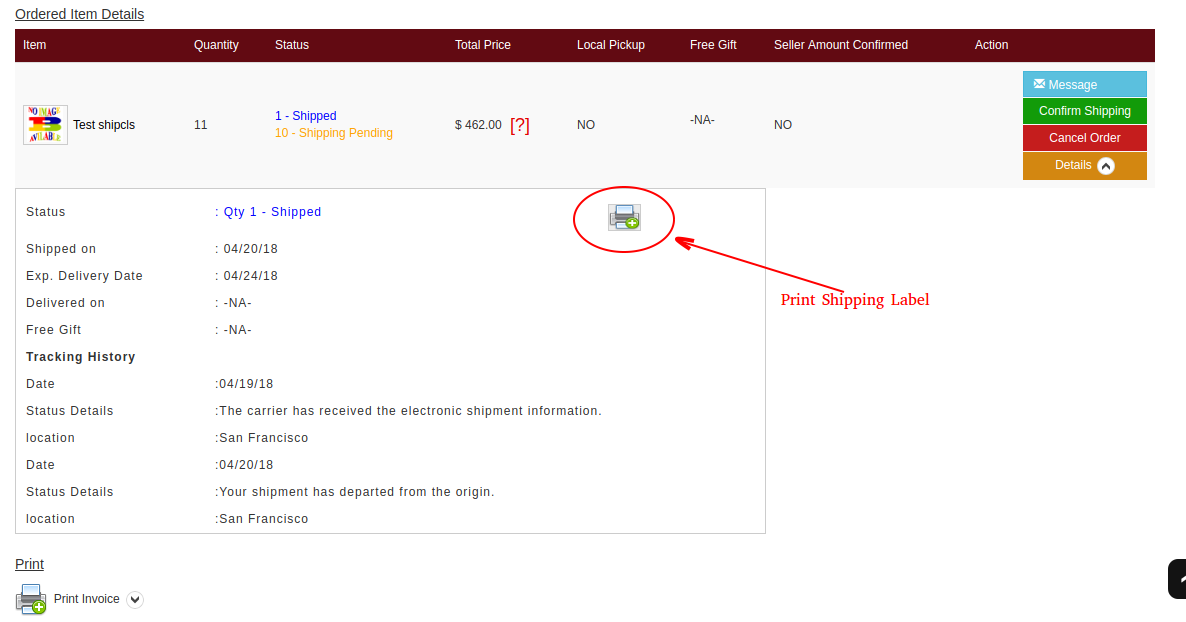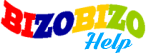Please go to Seller Portal > Settings > Personal Information
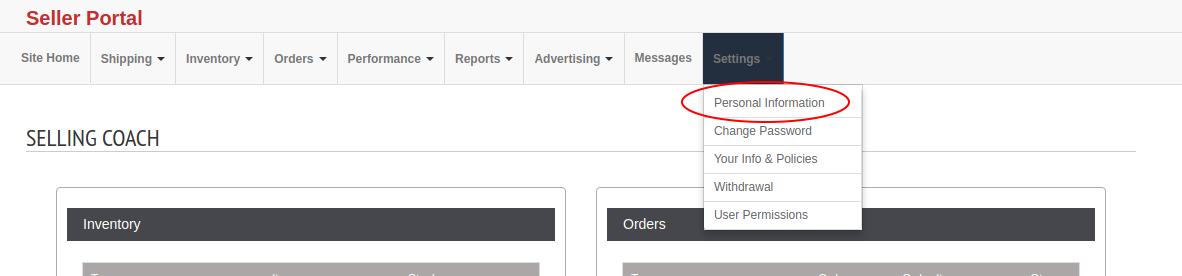
Configure Shippo API Key from https://app.goshippo.com/api/ and enter the key
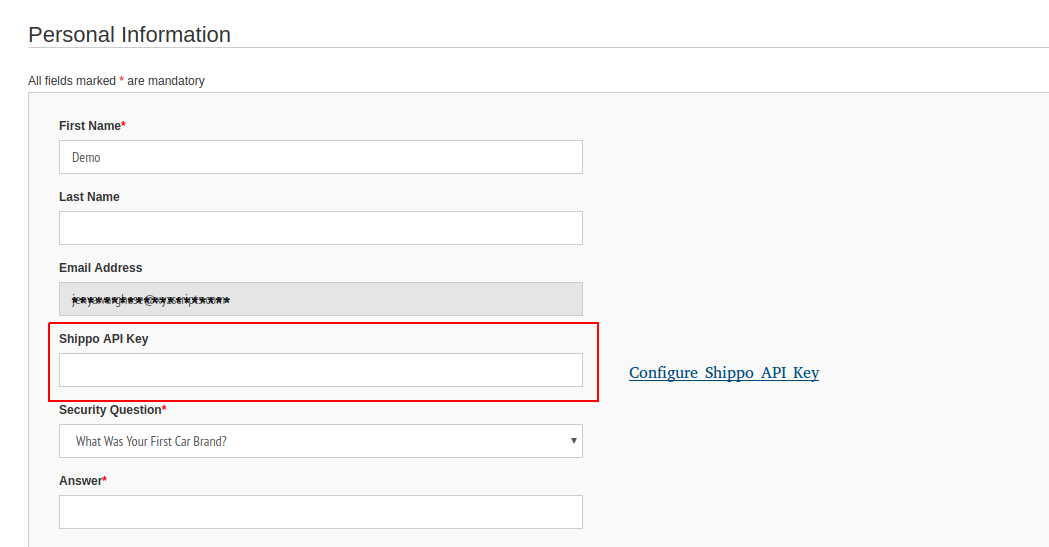
After the submission of personal information then go to Seller Portal > Orders > Manage Orders
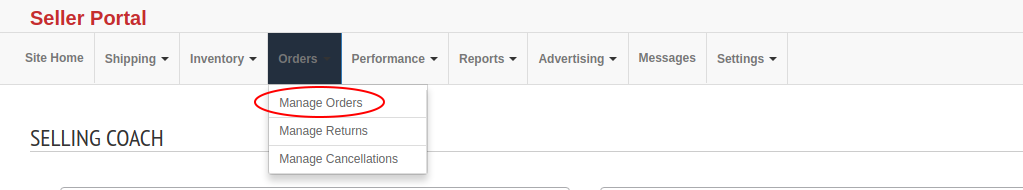
Click to Confirm Shipping button to adding shipping details
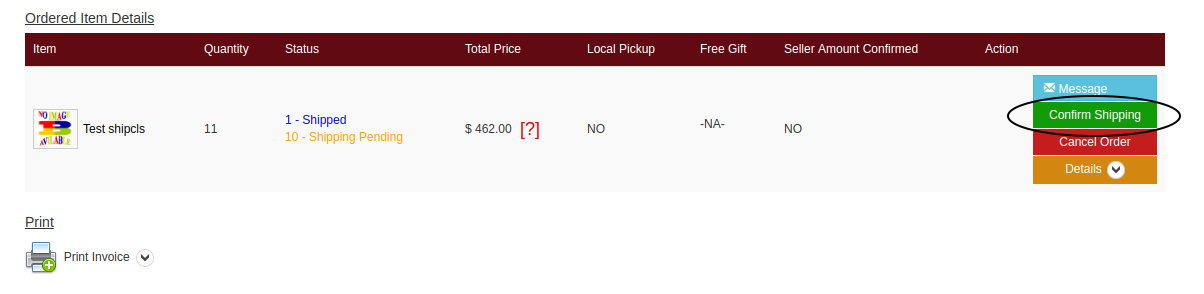
There is three shipping types
- Manual Shipment and Tracking
- Manual Shipment and Tracking via goshippo
- Shipment and Tracking via goshippo
Select the shipping type “Shipment and Tracking via goshippo” for automatic shipment tracking.
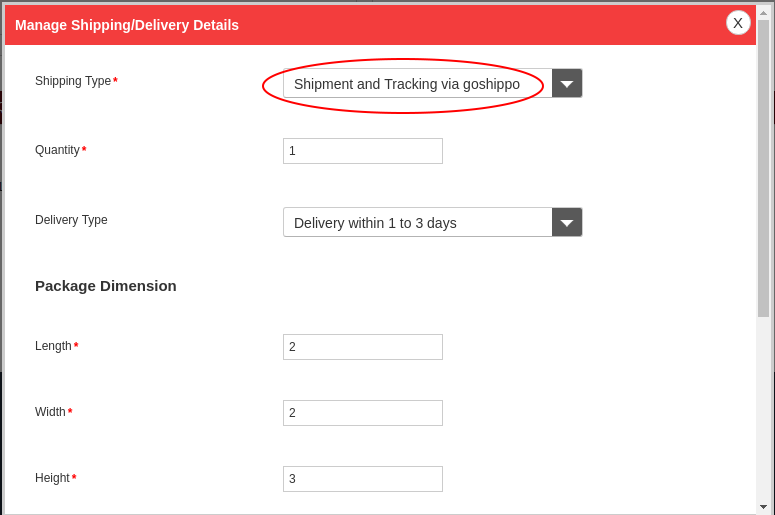
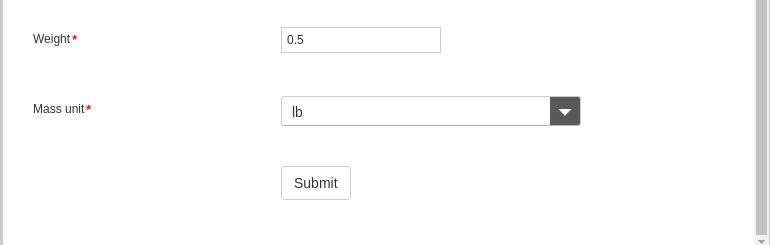
Finally we get the tracking details and print shipping label.