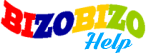Please go to seller portal > orders > manage orders.
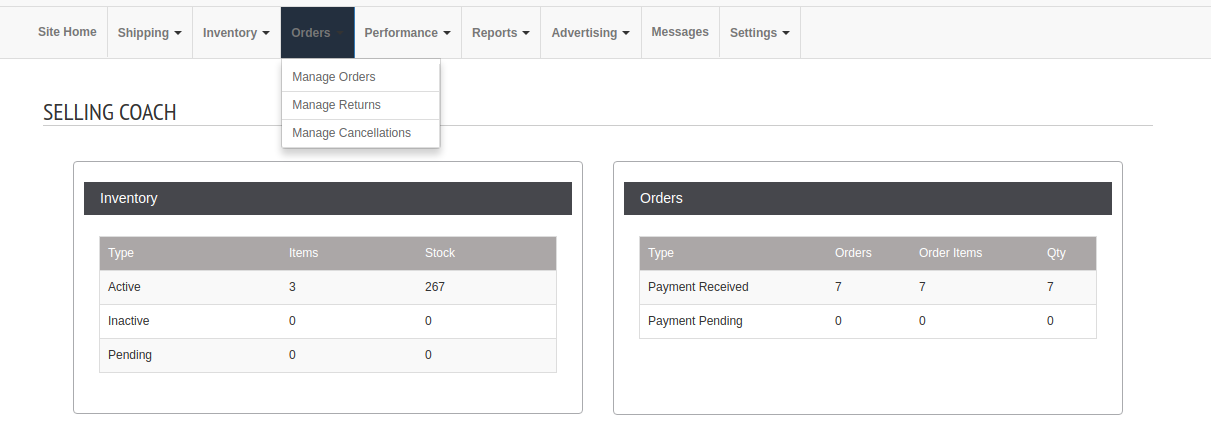
In this page seller can see all the orders.
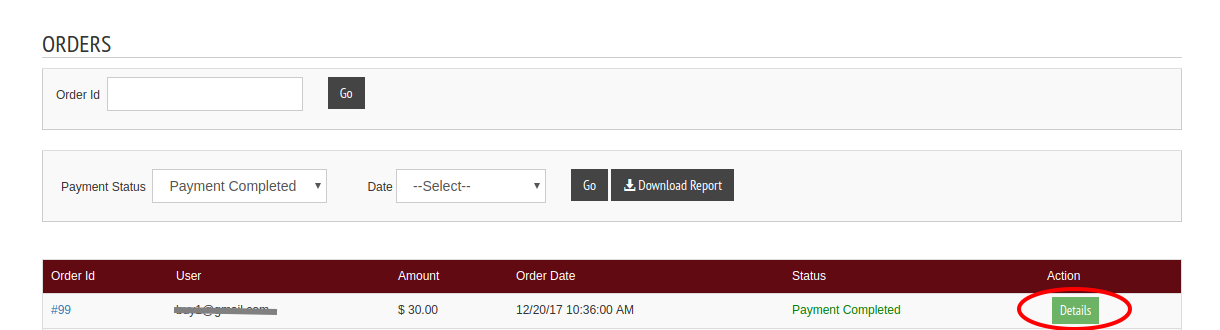
All the orders are listed here and can see the status. Click on the details button under action section.
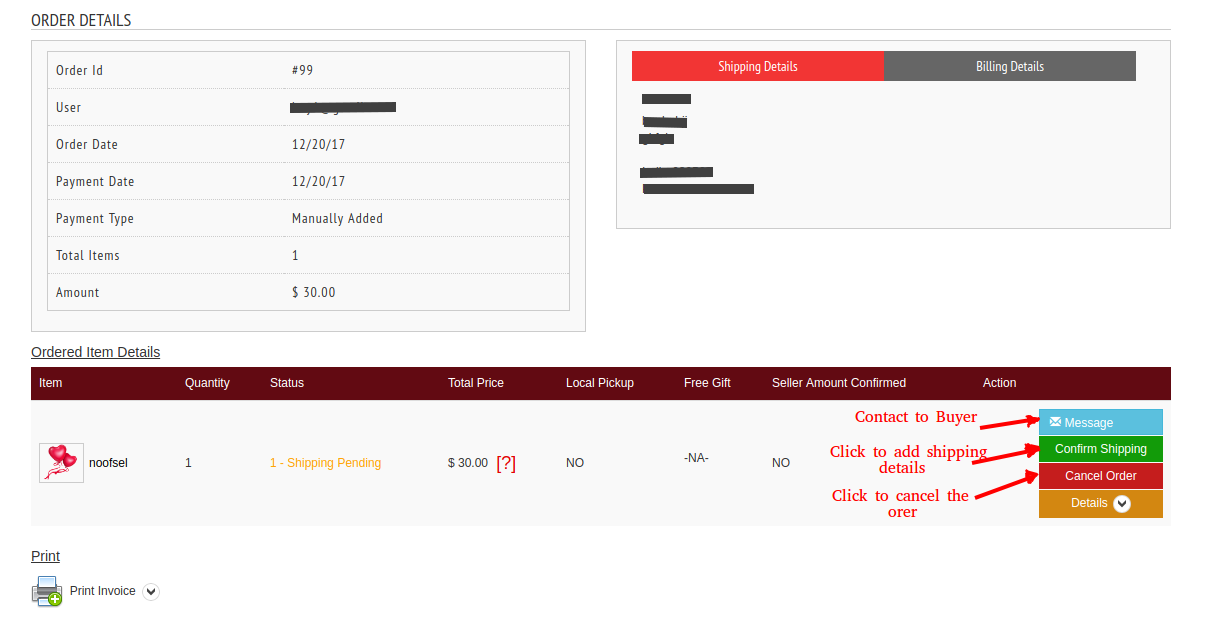
Seller can see the shipping address, other details and the status.
Click the green “Confirm Shipping” button to add the shipping details.
In the shipping section seller can enter the shipping details like tracking id, url, expected delivery date etc.
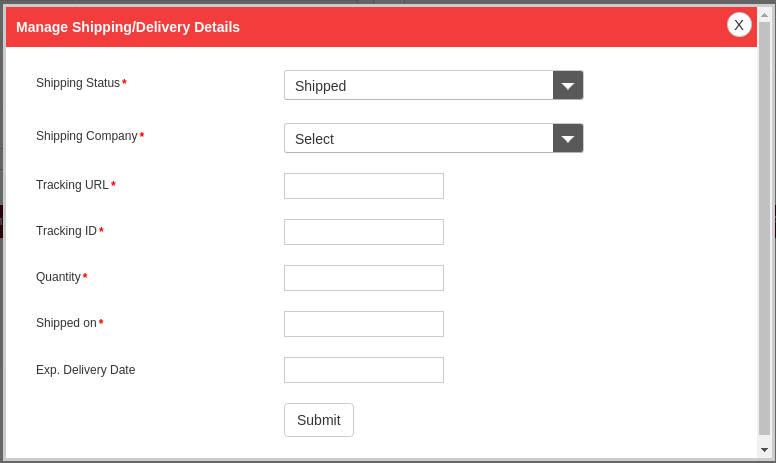
Shipping status – We have 3 statuses available, shipped, delivered, not accepted by user.
Shipping company – Seller can select the shipping company from the drop down list. Only admin can add shipping companies.
After changing the status, seller can see the details and update the shipping status.
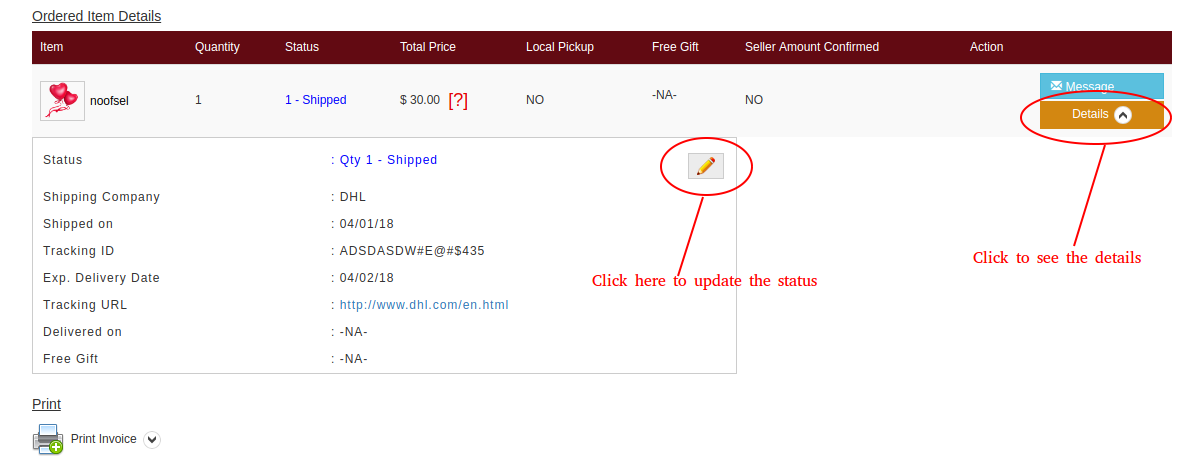
Seller can also cancel the order, Contact the buyer and print the invoice.