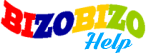To manage the products, please go to vendor portal > inventory > manage products.
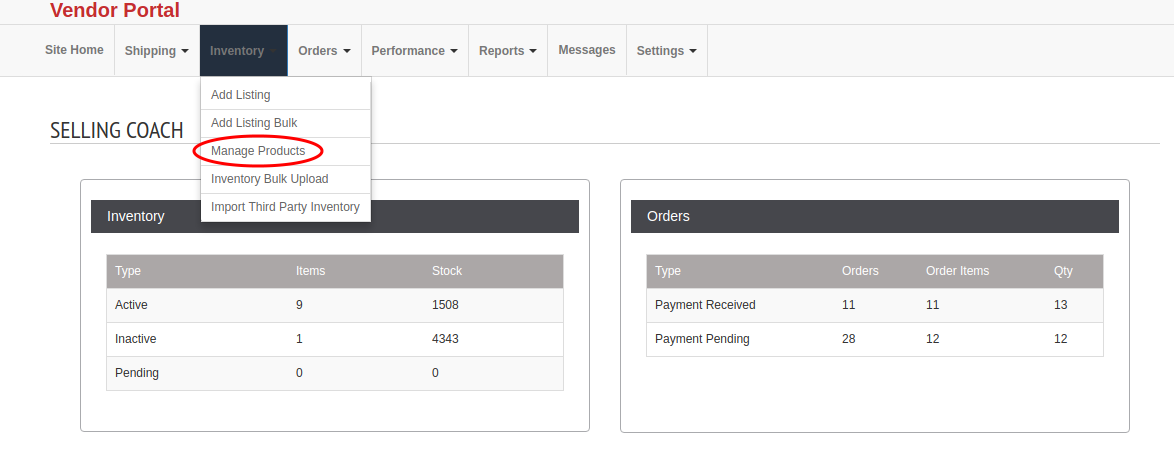
Now vendor can see all the products of that vendor.
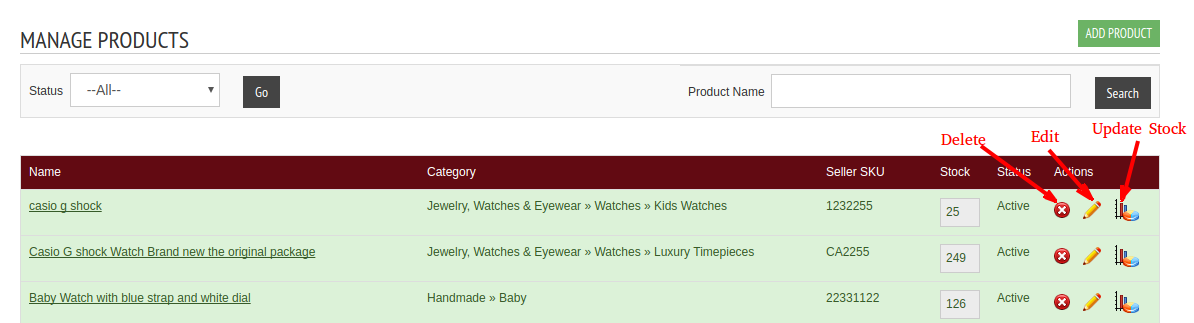
Here vendor can see the product, category, stock and status.
Click the delete button to delete the product.
Click the edit button to edit the product.
To update the stock, click the Edit stock button.
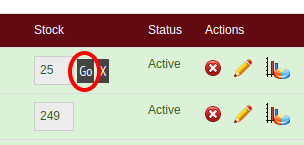
After editing the stock click the “Go!” button to update the stock.