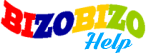To add multiple product by uploading file, please go to seller portal > inventory > inventory bulk upload.
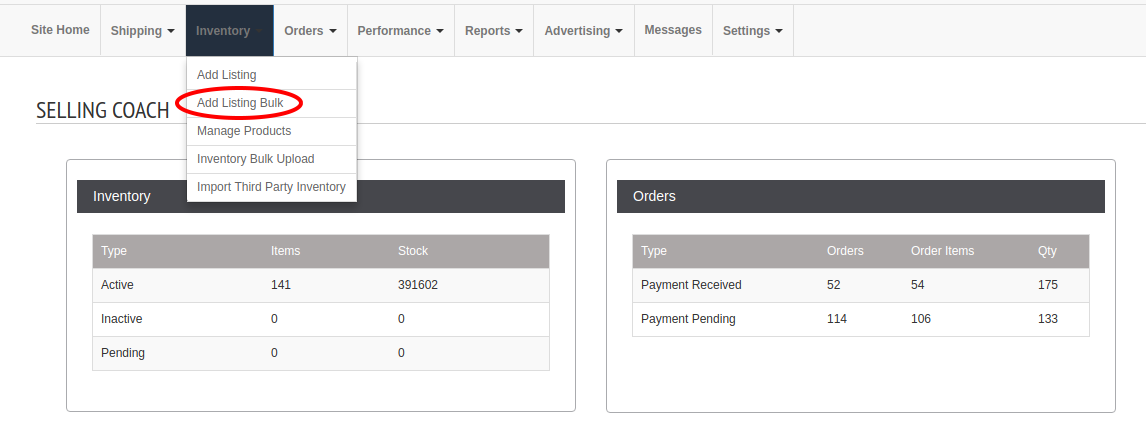
Select the category.
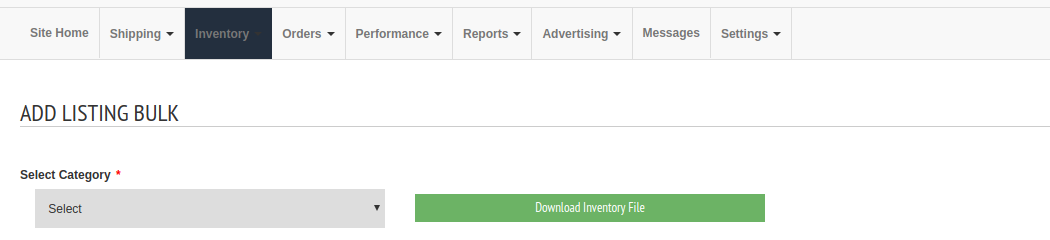
Download the file for the selected category.
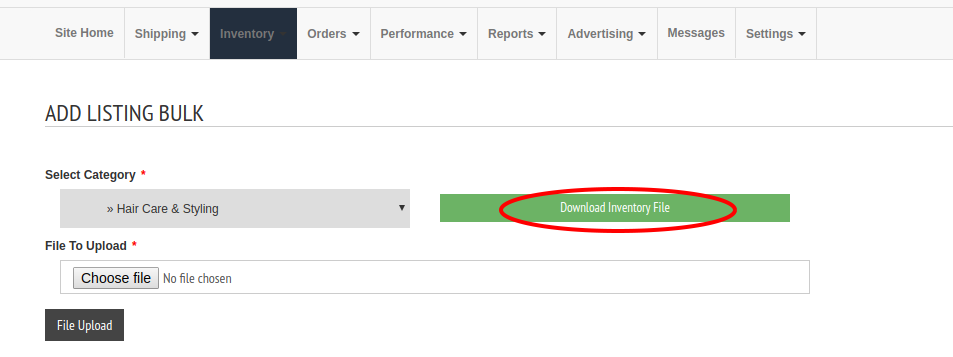
Update the file with product details and choose that file for upload. Finally submit the file by clicking “File Upload” button.