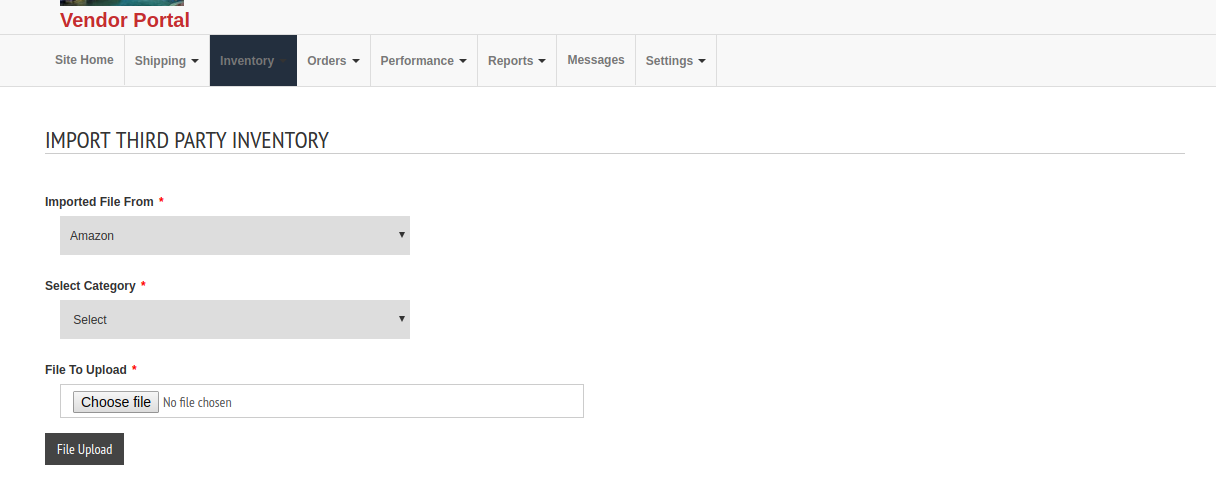To import third party inventory, please go to vendor portal > inventory > import third party inventory.
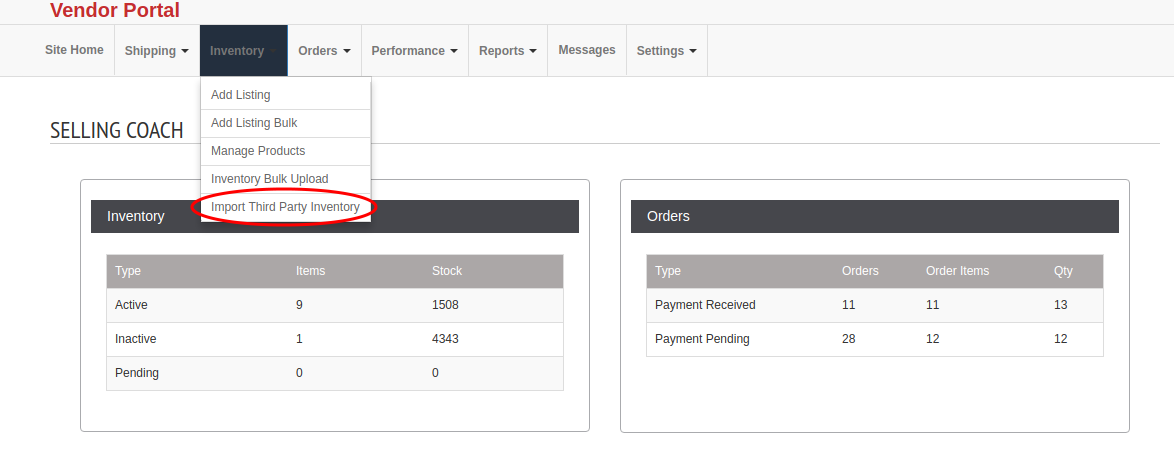
First select the third party (Amazon, Ebay and Walmart), then select the category and finally upload the file.
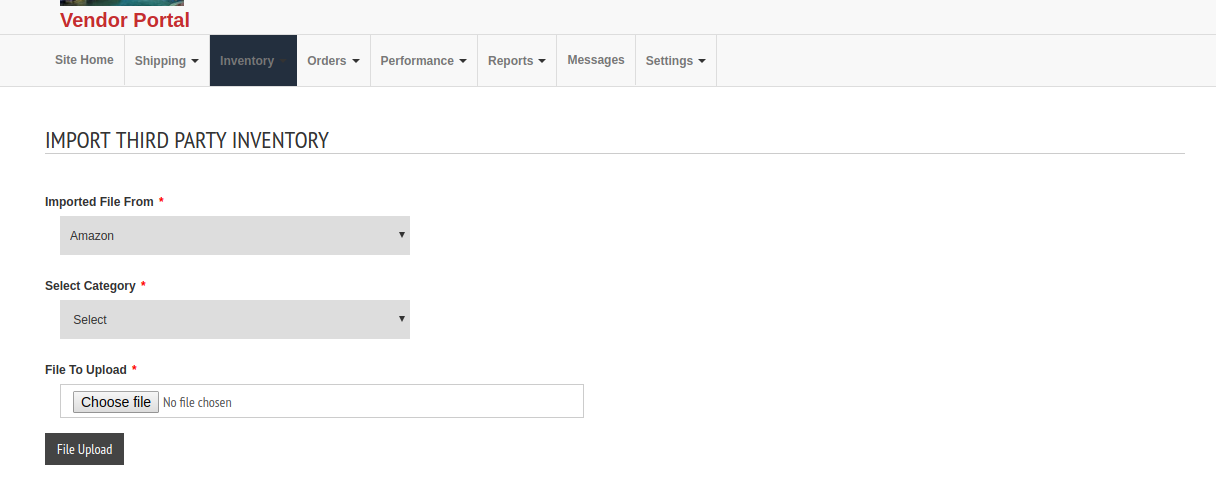
To import third party inventory, please go to vendor portal > inventory > import third party inventory.
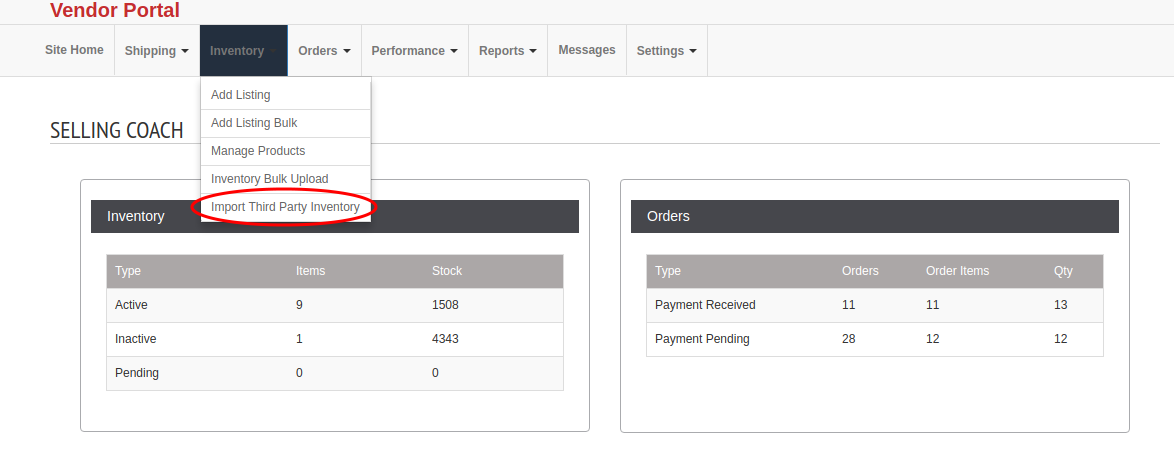
First select the third party (Amazon, Ebay and Walmart), then select the category and finally upload the file.